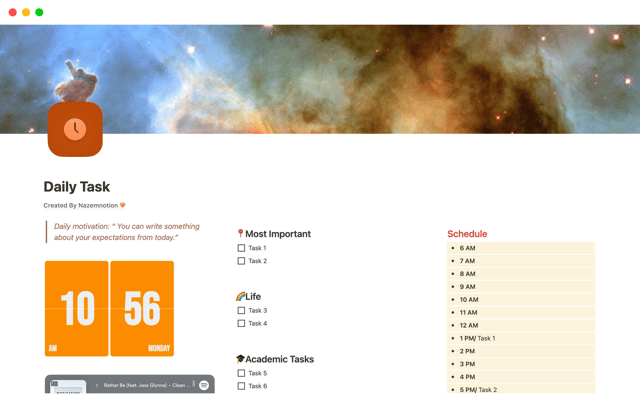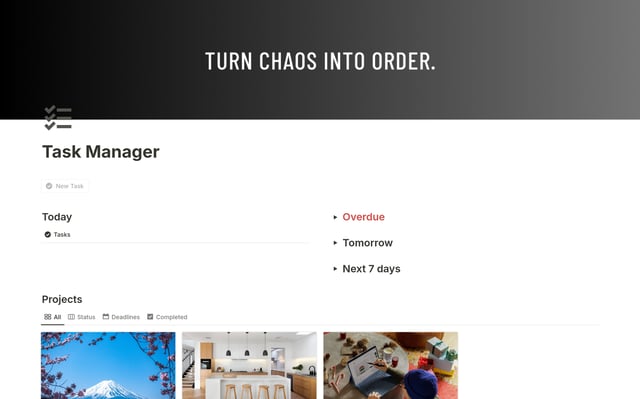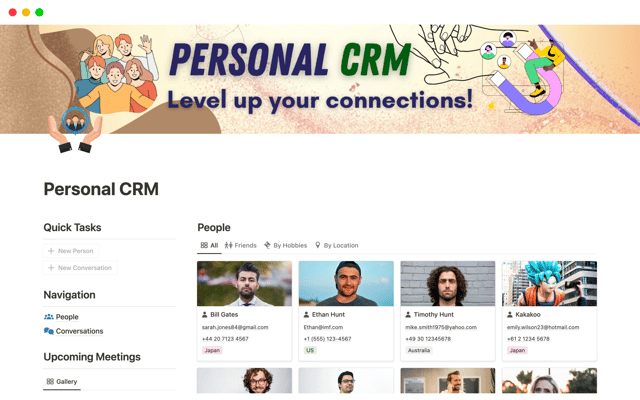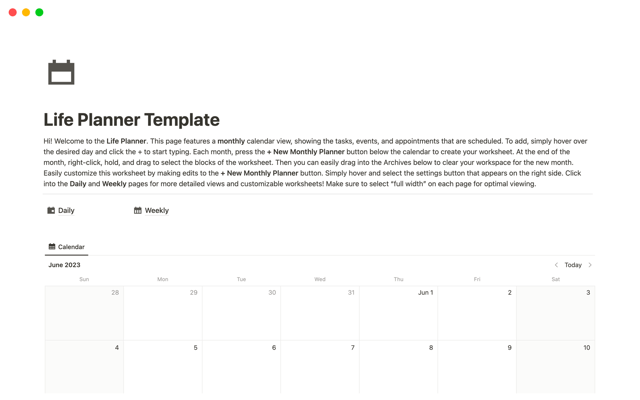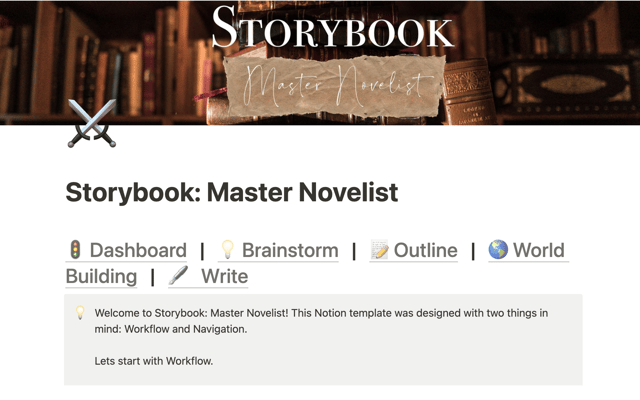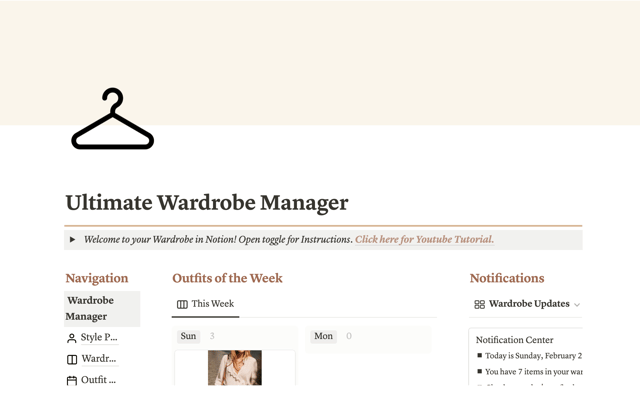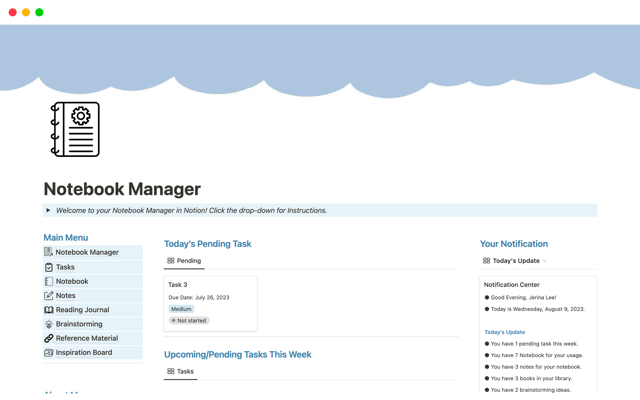Streamlining HR & people operations
Discover how to optimize your HR and people operations with our ultimate Notion guide. This tutorial video will help you streamline your workflow, boost your team's productivity and master the use of Notion in your daily operations.

Notion can help HR professionals manage, scale, and connect their team.
To this effect, Notion provides ready-to-use templates like Company Home, New Hire Onboarding, Job Board, and Meeting Notes. Add them from the template picker in the sidebar, or find more in the Notion Template Gallery.
Include all of your company’s internal policies in your
Company Homepage.Notion allows you to store pages inside pages infinitely, for easy access to documents.
Create a database for company onboarding, making it easy to track every new team member’s progress.
Quickly set up a job board, which you can publish on the web in just a few clicks.
Use a meeting notes database to store information about every team meeting.
Enhance documents with
callout blocks,quotes,headings,dividers, page icons featuring your company logo, and team photos as cover images.
Something we didn't cover?